This post explains how to add a Paypal donate button to your blog.
Adding a Paypal donation button to your blog will give your loyal readers a chance to support(encourage) you by donating a few bucks.
If you don't have a paypal account yet,.. you can get a Free Paypal account here.
so,let's see how to put a Paypal donation button in your blog...
1.First,Log in to your Paypal account.
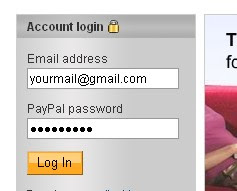
2.Click on the 'Merchant Services' tab (see at the top of the page).

3.Scroll down the window and you will see an option "Donations" in the right sidebar.Click on it!
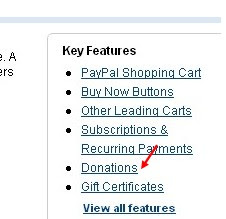
4.Now,you will see some options like Donation name/service ,donation id,etc etc...
The first field (Donation name/service) is the only thing that is required and all the remaining fields are optional.
Enter that first field,choose a button style,scroll down the window and click on "Create a button Now"
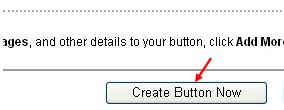
5.Now,you will see some html code... Copy it and sign in to your blogger dashboard »» Click on the layout »» Add a Page element »» html/javascript »» and paste that html code and SAVE THE CHANGES.
Here is how the button will look in your sidebar
Adding a Paypal donation button to your blog will give your loyal readers a chance to support(encourage) you by donating a few bucks.
If you don't have a paypal account yet,.. you can get a Free Paypal account here.
so,let's see how to put a Paypal donation button in your blog...
1.First,Log in to your Paypal account.
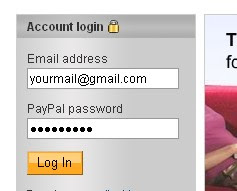
2.Click on the 'Merchant Services' tab (see at the top of the page).

3.Scroll down the window and you will see an option "Donations" in the right sidebar.Click on it!
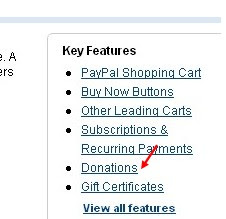
4.Now,you will see some options like Donation name/service ,donation id,etc etc...
The first field (Donation name/service) is the only thing that is required and all the remaining fields are optional.
Enter that first field,choose a button style,scroll down the window and click on "Create a button Now"
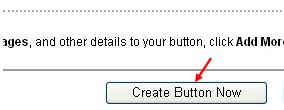
5.Now,you will see some html code... Copy it and sign in to your blogger dashboard »» Click on the layout »» Add a Page element »» html/javascript »» and paste that html code and SAVE THE CHANGES.
Here is how the button will look in your sidebar

 10:23 AM
10:23 AM
 Roy
Roy
 Posted in
Posted in


5 comments:
nung una.y thought weird. di ako naniniwala. does it really work? parang gusto ko itry.:D
ako rin duda rito.. have you tried it po?
donate shoes
I am impressed by the quality of information on this website.
As with quite a few stuff in all elements swtor credits of existence, it is really important and vital to acquire a nice moderation involving the hands on managing within your guild and delegating duties or maybe the jogging of some areas of your guild to guild wars 2 leveling other folks. Operating your guild similar to a dictatorship by refusing to entrust some people with obligations, rather than hearing their opinions or tips will only lead to animosity. Furthermore, running your guild too loose by passing off all responsibilities and determination aion kinah doing to many people will restrict your authority and cause you to show up lazy and uncommitted.
social bookmarking submission Thanks for posting this useful information.
Post a Comment